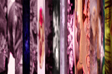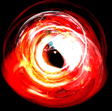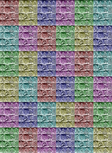2009W
3.12.2009
Arts 102 UCSB
Assembled Panoramic Project
Melissa Hebeler
To make this image, I used 17 colorful images, which were altered
through color balance, contrast, and the crystallize filter.
I assembled the pictures together horizontally and used the dry brush
filter to make it look abstract and colorful.
Under the distort filter, i used the polar coordinates option to bring
the images in a circle.
Carmel Mays
I used 15 images, some were processed twice with different batch
automation sequences causing some images to become organic and
surreal. (Reduced image size and stretched, Gaussin blur, color
balance, set selection, & accented edges. glowing edges). The squeezed
images were placed vertically and assembled.
Kim Bui
Utilizing action scripts, I selected 10 random images,
compressed/stretched to blur them, and then inverted/saturated/hued to
colorize them. I then cut out the forms and compiled the images onto a
background layer to assemble a coherent scene.
Then, using slitscans as inspiration, i created a wider-angled image
by juxtaposing sections while stretching, overlaying, bleeding using
free tranform as well as smudging to create a painterly effect. With
some areas showing a staccato effect and others depicting a long
exposure motion effect, I bring the image in and out of focus in
attempt to break the time flow and instill a sense of incoherence
while the temporal aspect of a panorama forces the viewer into
creating some sort of narrative.
Cameron Boulton
The following actions were applied to each image the planets and sun of
our solar system:
Actions:
1) Flattened with a black backround
2) Applied filter: Diffuse Glow
3) Converted from Rectangular to Polar Coordinates
After this each image was overlayed and blended with a Linear Dodge. The
result is a composite of our solar system rotated around a center point.
Deborah Chong
I selected 20 random images and I created a new
action labeled squeeze. I manipulated one image by rotating it by 180
degrees, changed the image size to 50x700. After, I placed all the 20
newly formed images right next to each by utilizing the free transform.
Then, I took the idea of squeezing an orange. So, I cropped different
parts of the assembled panorama. I placed all of them carefully and
metaphorically on top of the orange. I used the blur and smudge tool
to give an interesting aesthetic. Also, I selected the hand that's
holding the orange with the blurred images by using the magic wand. I
placed it on top of the assembled panorama and then I duplicated the
images to give depth, movement and perspective.
Paulo Fong
I took ten large diverse pictures that I chose from the internet of
various objects and settings (800x800 and up), then used the batch
action feature to apply adjustments to the hue and saturation,
modified the color balance, and resampled them to a streched size of
5000x100, then aligned them on a 5000x1000 canvas and cropped the
edges a bit. I didn't bother adding a gaussian blur or any other
similar filter because I believe resampling the picture modified the
information enough. I'm happy with the outcome, as it looks like a
landscape from some psychadelic part of the universe with
aesthetically pleasing colors and patterns.
Marie Pritchard-Martinez
The image, examcram.jpg, was created to convey the pressure that finals exams have on our mind. This image was created from various images which I accumulated throughout this quarter from various art classes. The first image I created entitled, cram.jpg, was my action script experiment. Unfamiliar with this Photoshop application, it took multiple attempts until I finally compressed my art history images into one squished image.
Amanda Appel
When using an action script to edit multiple images simultaneously one is taking the individuality away from the original images by making them part of a collective. This is similar to the way in which yearbook pictures take individuals and place them in the same box, position, dress, color and facial expression. When looking at a yearbook picture one does not see the character or personality of the individual in the picture, but instead one square among hundreds. In this project I have written an action script to edit a group of yearbook images to play on this issue of conformity.
Sandy Brown
For this project, I wanted to play and change the actual pictures texture and arrange them in a way which would allow the viewer to scan the image as a whole easily. The images were originally puppies which I transformed so that it would be unrecognizable. Each image was changed using the motion blur, box blur, and creating an action script.. Some images have an overlay of the crystallize filter in pixelate. There are a set of 11 images that stacked upon one another. Using the Transform tool, I selected the warp option and pulled the images downward so that there is a fluid repeating pattern. The result of the image conveys a calming, relaxing atmosphere. Maybe something that might be seen in a spa!