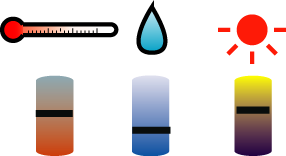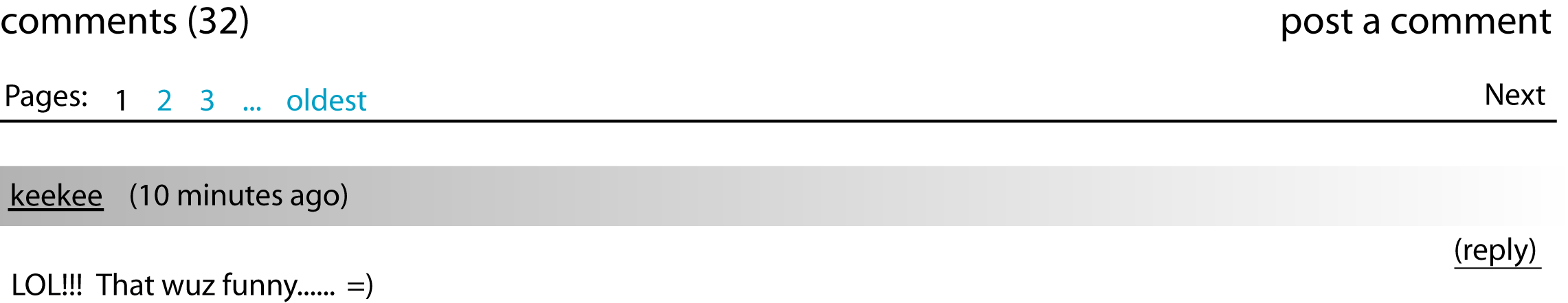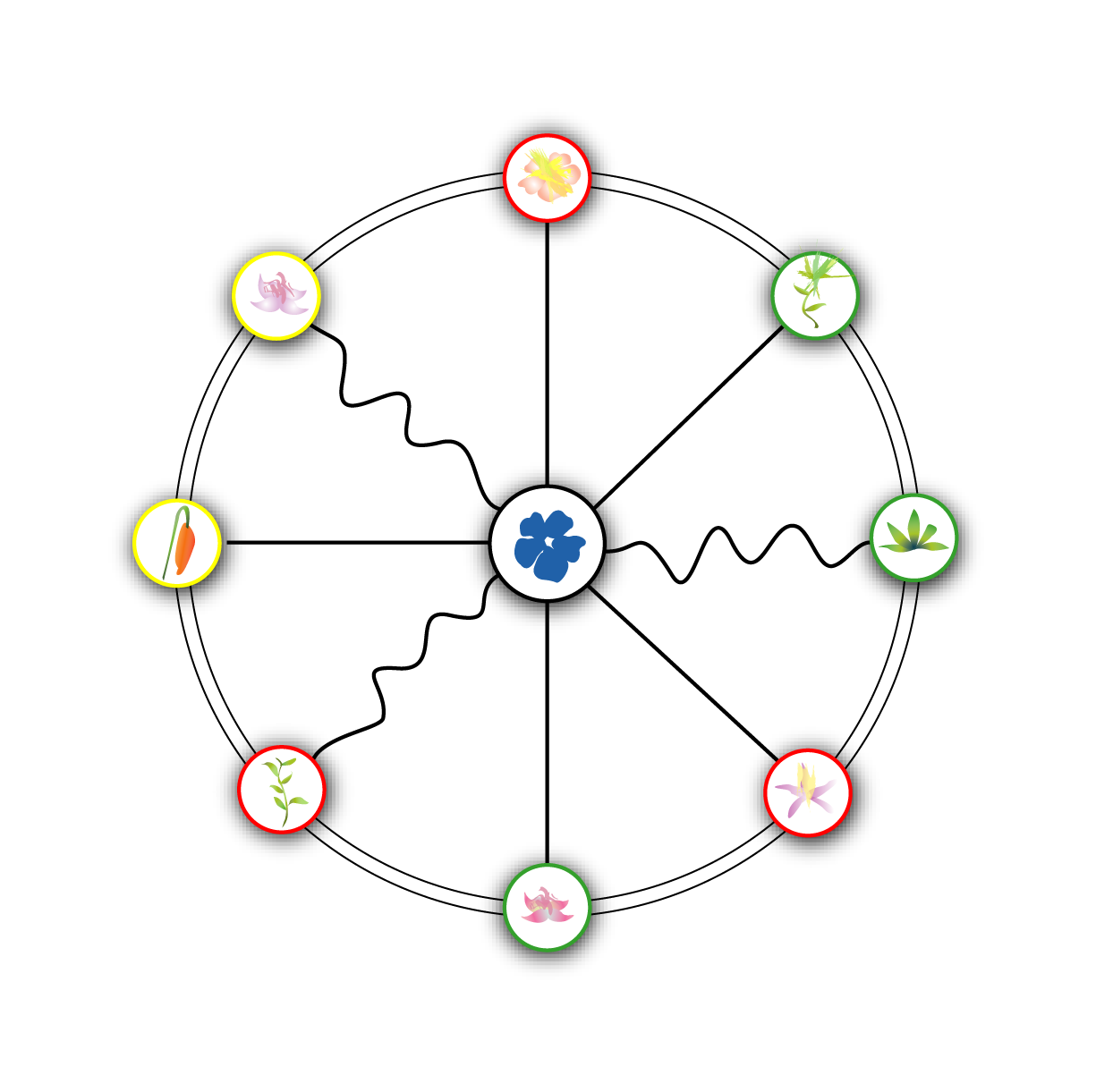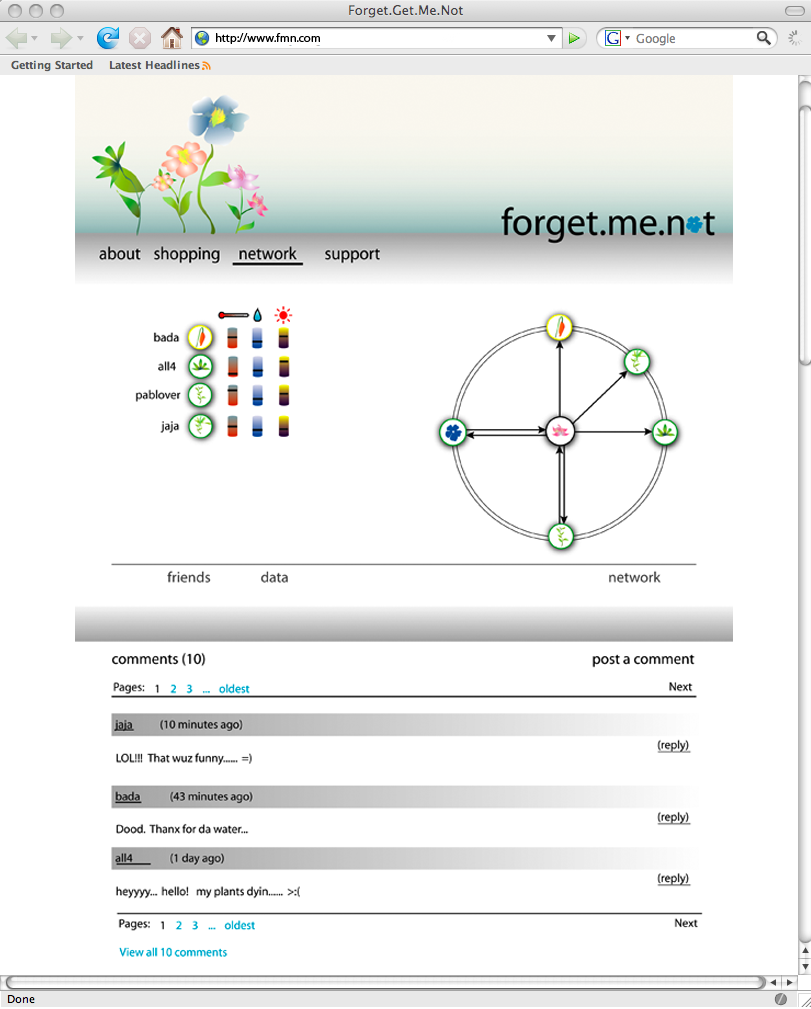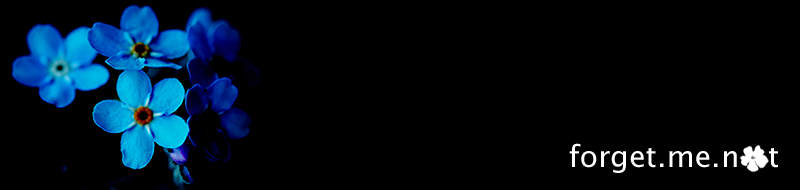WebDesign
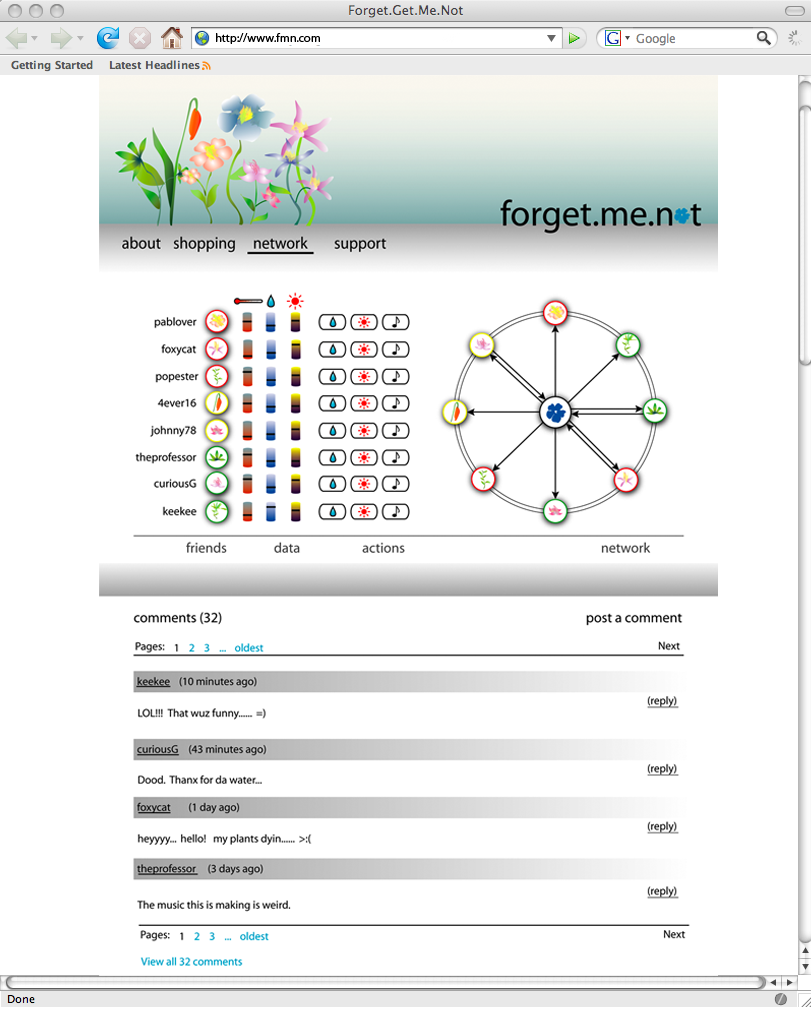
- flower banner bar
- The flowers at the top of the website's header image are an iconic representation of the flowers that the user is currently caring for.
- username and username icon
- This is a list of the user's friends that have received a plant device. They are accompanied by an icon representing their plant type. The icon also serves as a simple and quick indicator of the plant's health and are listed in order according to their health - with most unhealthy at the top and most healthy at the bottom. Red outlined icons represent a dangerously unhealthy plant, yellow outlined icons represent normal levels of health which may require some attention. Green outlined plants are healthy and require no immediate attention.
- sensor information
- These three columns represent real-time sensor data (in order of temperature, moisture and light) about the plants. The raw data is not directly accessible but is instead presented with an aesthetically pleasing and intuitive slider. The health of the plant as indicated by the outline of the username icon, is not necessarily directly correlated to the data bars as each plant reacts differently to different environmental conditions.
- action buttons
- These buttons allow the user to care for the plant or listen to a musica representation of the health of the plant. The button indicated with the droplet icon waters the plant in an amount calibrated to the particular plant species. The button indicated by the flashing light will providespecies. a light to the plant. Finally, the musical button will play music generated by the plant sensor data.
- comments
- The comment section operates as a normal comment system with friends being able to exchange messages.
- network navigator
- This is a flash-based animated tool that allows the usero in to intuitively
navigate their network of friends. The user is in the middle of the circle
and is represented by the main FMN icon, the blue forget-me-not flower.
When a user clicks their friend's icon on the circle rim, they will shift to a perspective which represents the the network connections of their friends. The user will also be able to see the plant sensor data of their friends hough they will no longer see the action icons. See below for a screenshot from the perspective of another user.